Trust Lockfor extra securityCreate up to 5 Savings Pots and activate Trust Lock to safeguard your money from scams. To deactivate securely, use your Trust card and Trust Key then wait for 12 hours to withdraw.

Activate Money Lock anytime for any Savings Pots
Step 1
Create a Savings Pot OR use your existing one
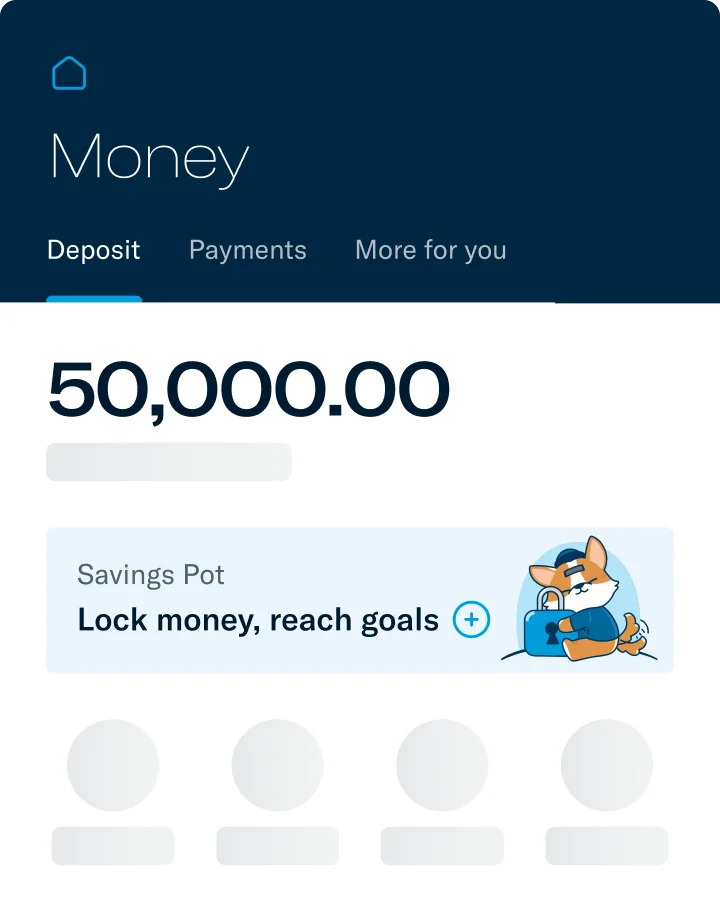
Step 2
Add money
to your pot
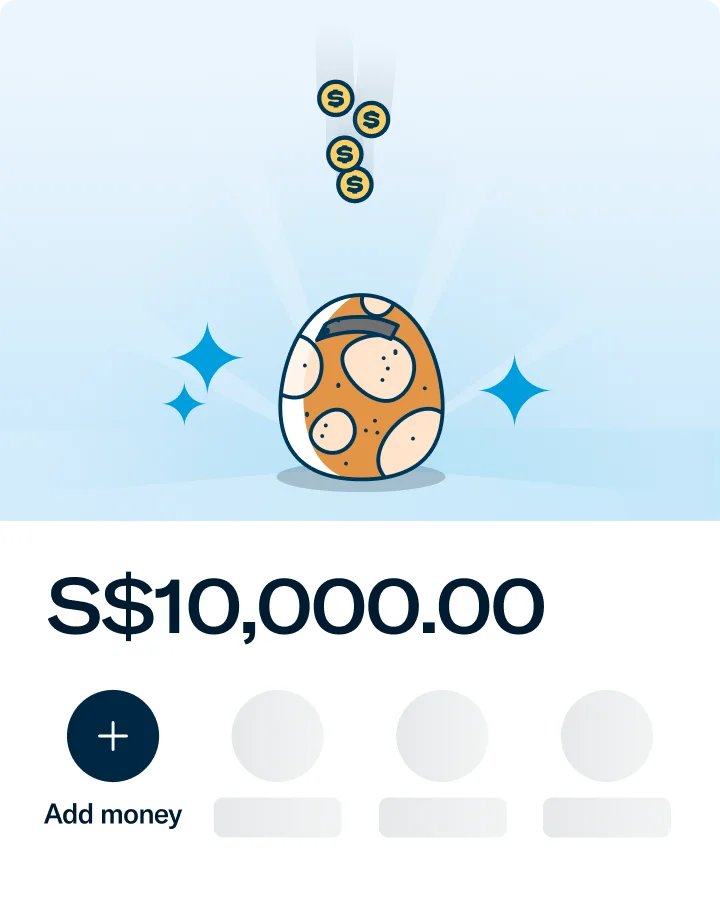
Step 3
Activate
Money Lock
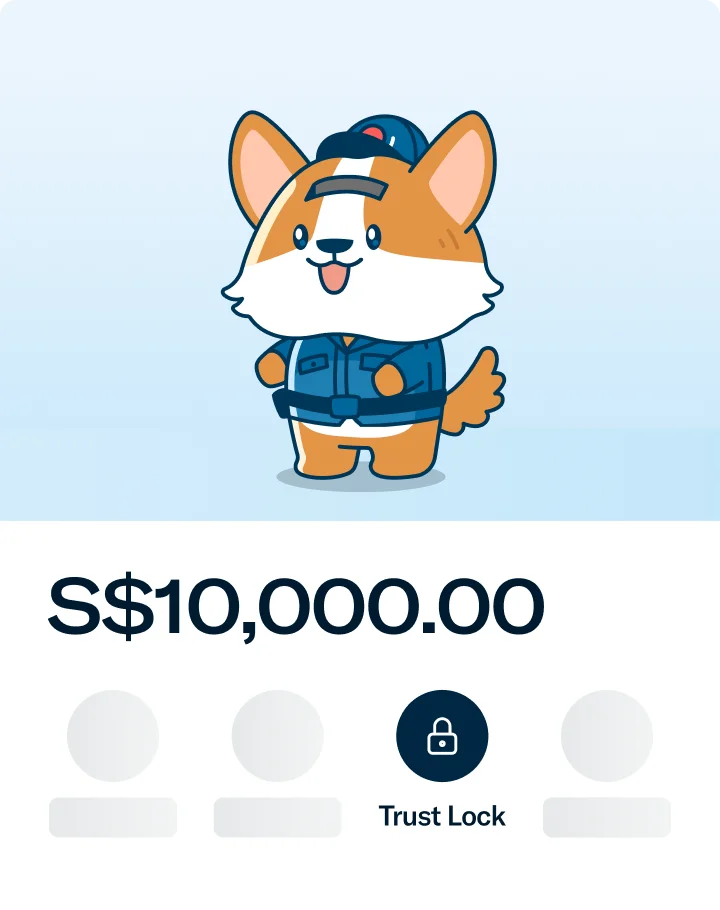
Deactivate Trust Lock
with Trust App
There’s no need to visit a branch or ATM! Simply verify your Trust card with Trust App via your NFC-enabled phone, enter your Trust Key, and wait for 12 hours. You’ll receive an email and push notification upon successful verification.
Don’t have an NFC-enabled phone? No worries! Visit the Trust Experience Centre at VivoCity to complete the in-person verification.
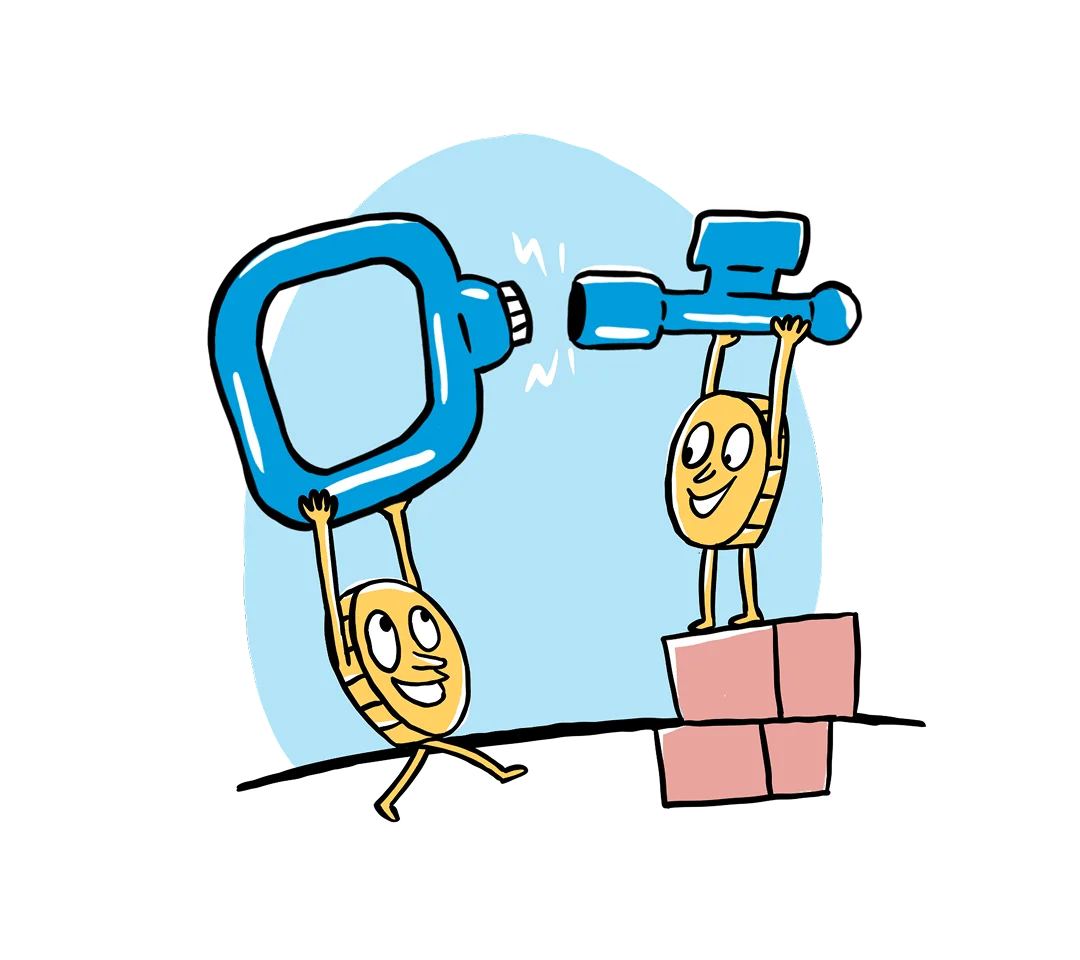
Add money even to
locked pots
Want to give your Savings Pots a cash boost to get closer to your savings goal? You can continue to add any amount anytime - even the locked pots!
Earn interest
Here and there
Enjoy the same high interest rate in both your main account and Savings Pots. So you never have to worry about moving cash just to maximise interest! All interest is credited to your main account.
One savings account
Multiple Savings Pots
Fairytale wedding, renovation project or dream holiday? Move cash from your main account and hatch up to 5 Savings Pots in Trust App. It only takes a few quick taps to start hatching.
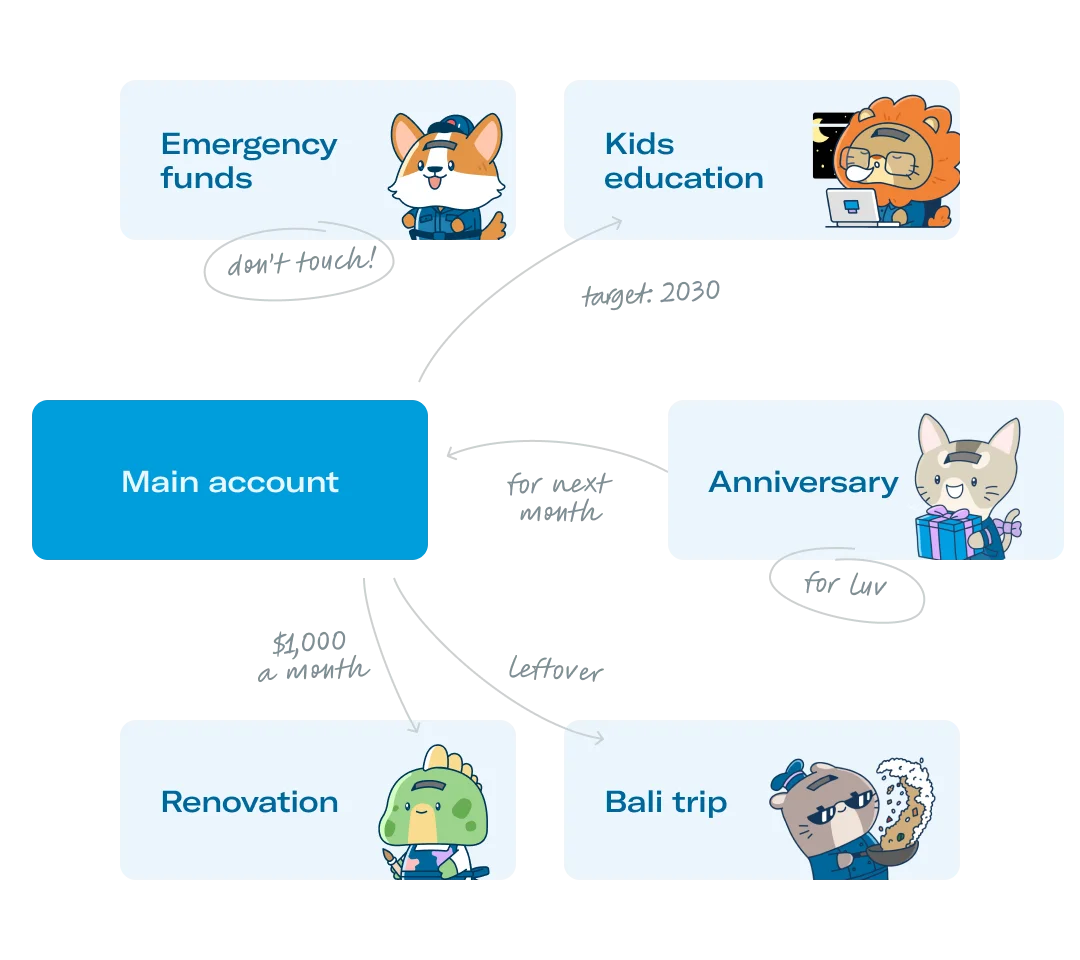
Deposit Insurance Scheme
Singapore dollar deposits of non-bank depositors are insured by the Singapore Deposit Insurance Corporation, for up to S$100,000 in aggregate per depositor per Scheme member by law.


