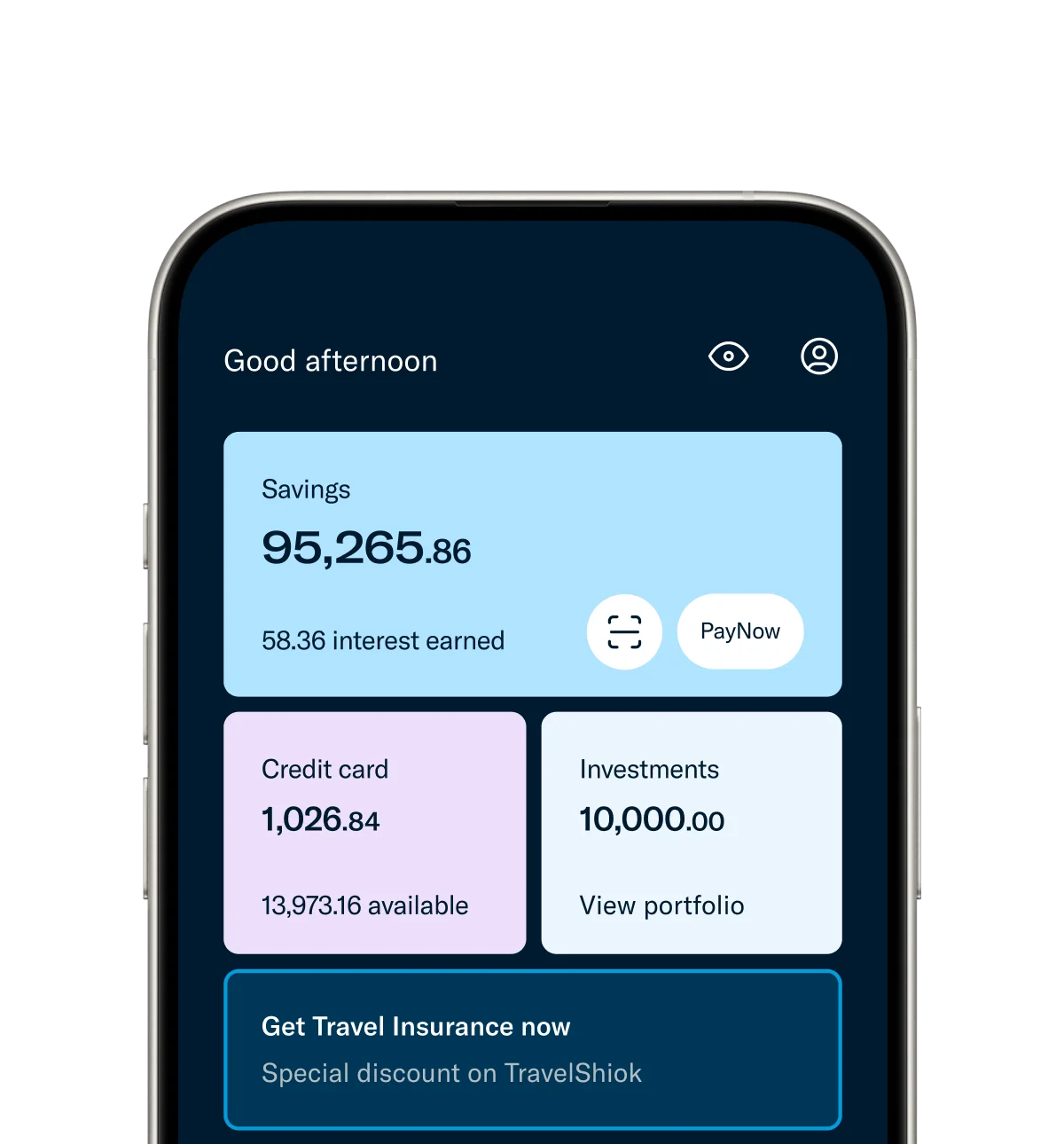Fighting scams withShared Responsibility Framework (SRF)Your banking security is our top priority. The SRF framework ensures banks like Trust and our customers work together to prevent phishing scams - so you can bank with peace of mind.

Enhanced security controls
From 28 June 2025, we will enhance our system to help you bank more safely. For instance, some transactions may be paused temporarily for a period of time to protect you from potential phishing scams. When this happens, you'll receive a notification from us to review the transaction. If the transaction was not authorised by you, you can take timely action to delete the transaction.

Have questions?
We have answers
The Monetary Authority of Singapore (MAS) and Infocomm Media Development Authority introduced the Shared Responsibility Framework (SRF) with enhanced security measures to help banks and customers fight phishing scams together and promote shared accountability.
The framework applies to scams that could exploit in the following ways:
- Impersonation: Scammer impersonates a legitimate entity that offers services (e.g. government organisations, banks).
- Link: Customer clicks on link provided by the scammer though digital messaging platform like SMS or WhatsApp and enters the account credentials onto the fabricated platform.
- Phishing: Scammer uses fraudulently obtained account credentials to take over the account and perform transactions not intended by customer.
As part of an industry-wide real time fraud surveillance and detection measure , transactions that may pose a higher risk of phishing scams and result in account draining are put on hold for 24-hour. This is a security measure implemented to prevent unauthorised transfer in a phishing scam. You do not need to take any further actions as the transaction will be processed after this holding period unless you choose to delete it.
Yes. You can delete the transaction by going to Trust App > Payment > AutoPay screen.
The transaction will be deleted and will not be processed. You must do so within the allotted 24 hours.
As a responsible FI, our duties are set out in Section 4 of the E-Payments User Protection Guidelines.
Under the Shared Responsibility Framework (SRF), we will assess if we have fulfilled the following duties, in determining the sharing of responsibility for losses from phishing scams:
- Cooling-off Period: We enforce a minimum 12-hour cooling-off period after the Trust Key is activated or login from a new device, restricting high-risk activities (adding payees, increasing limits, disabling notifications, changing contact information).
- Instant notifications: You will receive instant push and email notifications for all your outgoing payment transactions, so you always stay updated on all transactions.
- Kill Switch: Kill switch is a security feature that allows you to block all access to your Trust App. If you suspect your mobile banking access, account and/or card(s) have been compromised, you can activate Kill Switch via Trust App under Profile > Security > Activate Kill Switch.
- Enhanced systems: From 28 June 2025, we will enhance our systems to help you bank more safely. Some transactions may be paused temporarily for a period of time to protect you from potential phishing scams. When this happens, you'll receive a notification from us to review the transaction. If you do not recognise the transaction, please delete the transaction right away and not later than the alloted 24-hour period.
- 24/7 Reporting Channel: We offer a 24/7 reporting channel. You can contact our customer service via Trust App or call our hotline at +65 3138 7878.
If a loss occurs due to an unauthorised transaction in a phishing scam, Trust Bank, along with your telco company (if applicable), will conduct an investigation to determine if all our responsibilities under the SRF were met.
Based on this investigation, we will determine who will bear the loss.
Trust Bank is committed to fulfilling our obligations. If the investigation shows we failed to meet our responsibilities under the SRF guidelines, Trust Bank will cover the loss. If the investigation determines that Trust Bank acted in accordance with our duties, then the responsibility for the loss will be assessed according to the SRF guidelines.
Here are more ways you can protect your money from scammers:
- Safeguard your money with Trust LockTrust Lock is an in-app security feature that allows you to lock money in your savings account* via Savings Pots, providing an additional layer of security against potential scams. Once locked, your funds cannot be used for any transactions until you unlock them using your Trust card and your phone’s Near Field Communication (NFC) feature.To activate Trust Lock, simply log into your Trust App and go to ‘Deposit’ > ‘More’ > ‘Trust lock’. If you do not have a Savings Pot, you can create one, add funds and activate Trust Lock. If you have an existing Savings Pots, you can select the ‘Trust Lock’ option on your respective Savings Pot to lock your pot and confirm the activation. Please see the Trust Lock FAQs for more details.*Insured up to S$100K by SDIC.
- Activate Kill SwitchKill switch is a security feature that allows you to block access to your Trust account and/or cards(s). If you suspect your mobile banking access, account and/or card(s) have been compromised, you can activate Kill Switch via Trust App, under Profile > Security > Activate Kill Switch.
- Get Instant NotificationsYou will receive instant push and email notifications for all your account activity, so you always stay updated on all transactions To ensure you never miss a transaction update, please keep your personal details and email records up to date. Go to Trust App > Profile > Settings > Personal details to get started!
Apply now.
Use instantly.
Receive a scratch card with sure-win cashback of up to S$1,000 when you refer your friend to Trust. T&Cs apply.